Order Submission and Delivery
Order Submission
It is important to remember that entire group order must still be submitted even if all orders have been paid. Submitting the group order will prompt us to receive and print your actual order slip which will then be forwarded to warehouse for packing and shipping.
This process can be done easily online with the steps below:
Step 1 - Sign into your account. Ensure that you are in Coordinator's Mode.
Step 2 - Click the Submit Group Button located at the top middle of the screen

You will be directed to the screen that will explain to you what the submission is and what it entails. Click Continue.
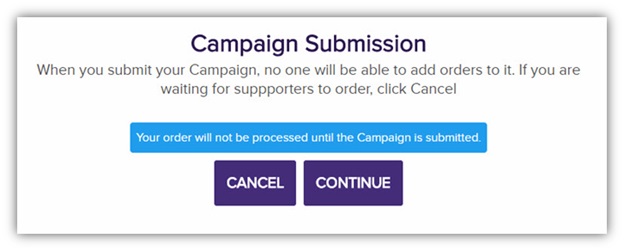
Step 3 - If you qualify for a rebate, a screen requesting for Rebate information will pop up complete this form. Once done, click “Continue”.
Ensure that you use the correct payee and address information here. Any errors will result in delay of the mailout of your rebate cheque and any re-issuance due to incorrect payee or address will be subjected to a processing fee. Please see our online Terms & Conditions for more information.
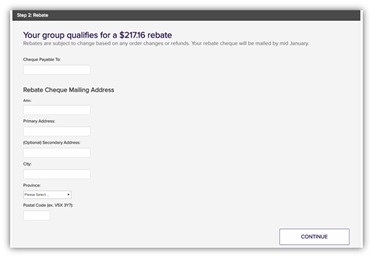
|
Rebate Levels*
(Group Savings)
*Based on the price after the 25% discount
|
2.5% at $3,750-$7,499.99 (before tax and shipping)
5% at $7,500 or more (before tax and shipping) |
Step 4 – As a bonus to thank you for participating in the Group Savings Program and completing your order, you will receive a complimentary bonus item to enjoy.
Step 5 – The next window will show you option to input delivery instructions.

Note: The delivery instructions will be communicated to the carrier partner, and they will try their best to accommodate it. For example, use a buzz code, use side door etc.
Important: We are unable to make specific time/date requests for delivery as this will be in the carrier’s control. Please avoid putting a specific date or time in this section.
Step 6 – Order Review and Payment. Here, you will be asked to review your total sales and payment that you need to make. You can always select USE YOUR PROFIT to pay your balance owing.
- Profit Applied towards balance owed option means that the amount of balance owed will be deducted from total profit. If there is any remaining profit this will be mailed out to the customer in a cheque form.
- Customer to pay Balance Owed Directly option means that customer will receive the profit cheque in total and will have to pay the balance owing upfront.
Step 7 – Select your Payment Method.
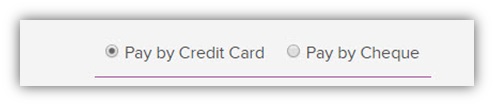
If you're paying via credit card – You will be requested to provide your credit cards details. Once completed, you just click on Submit and you are all good to go! Just sit back and wait for your orders to arrive.
If you're paying via cheque please allow 5 – 7 transit days for your cheque to get to us plus another 10 business days for processing.
Important: We will not be able to process orders until we receive payment from our customers. Only one (1) cheque will be accepted from the Coordinator for order submission and directly approved by Purdys representative.
When paying via cheque, please write your Customer Number in the MEMO field and use the following information:
Please make all cheques payable to: R.C. Purdy Chocolates Ltd.
Mailing Address: GROUP AND FUNDRAISING
Purdys Chocolatier, Group Purchase, 8330 Chester St., Vancouver, BC, V5X 3Y7.
Coordinators are responsible for ensuring that we get the cheque payment no later than ten (10) business days prior to the chosen delivery window. Any delay will push the delivery window to a later date.
Please refer to Terms and Conditions online for more information.
Rebates explained
If your campaign reaches $3,750 before taxes and shipping, you will qualify for an additional 2.5% rebate. If your campaign exceeds $7,500 before taxes and shipping, you will qualify for an additional 5% rebate.
Rebate cheques are issued a minimum of four (4) to six (6) weeks after the Seasonal Program has closed, pending any outstanding issues. It is the responsibility of the Coordinator to provide the correct spelling of name, and address of the payee at the time of submission. Any processing fees for any cheque re-issuance due to name changes and stale-dated cheques will be deducted from the rebate amount.
Customers with multiple Group Savings orders where the combined order totals have exceeded the minimum rebate threshold will receive one (1) rebate cheque for all their Group Savings orders.
The rebate cheque amount is calculated based on the product subtotal of the Group Savings order. It does not factor in the shipping fee or the provincial tax of the Coordinator’s mailing province.
Purdys reserves the right to modify rebate policies and levels at any time without notice.
Getting ready for delivery
A link with the tracking information will be provided to you in the shipping confirmation email.
Note: It is Coordinator’s responsibility to track their order on the carrier's website and communicate with the carrier regarding the delivery status.
Now you can....
- Print Summary report/Individual order report.
- Confirm volunteers. We recommend 2 volunteers for every $1,000 of orders.
- Print "Member Pickup Reports" and "Sorting Signs" under RESOURCES tab
- Confirm availability of delivery location, and ideally a secure, large room that will not exceed 20°C
- Have supplies on hand, e.g., scissors, pens, highlighters, staplers
- Pile chocolate of the same type together, then count the inventory to make sure you have received everything.
- Now start sorting and bagging them based on every individual’s summary report.
Sorting
Step 1 - Please ensure you have printed Sorting Signs from here
Step 2 - Please ensure you have printed your Pickup report slips from here
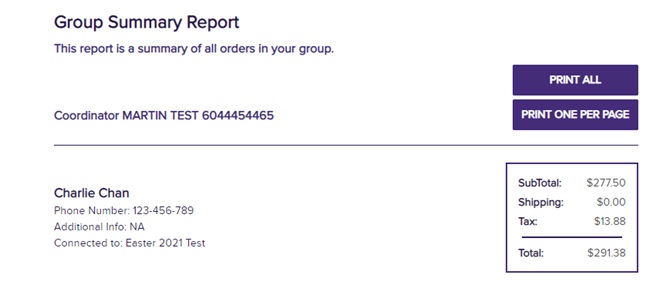
Step 3 - Check your tracking number to determine the number of cartons you should be receiving (tracking number will appear on the site when the courier has uploaded the tracking information)
Step 4 - Once you receive the order, count the number of cartons before signing for the delivery
Step 5 - Find and open carton #1 (labelled "Open Me First"), which contains packing slip and plastic bags
Step 6 - Ensure the quantities and SKUs of the items received matches the packing slip
Step 7 - Unpack all carton and match each SKU to the sorting sign
Step 8 - You are now ready to start packing your individual orders.
Note: Most cartons contain different products as the same items are not packed together. Products with the same packaging can have the same wrapping paper, so it's very important to check the SKU of each box.
Success tips:
- Count the number of boxes before signing for them
- Find and open carton#1 (labelled "Open Me First"), which contains packing slip and plastic bags
- Ensure the quantities and items received match the packing slip
- Unpack all boxes – check the SKU of EACH chocolate item and place it with the corresponding Sorting Sign
Note: Most boxes contain mixed SKUs. Different SKUs can have the same wrapping paper, so it is crucial to check the SKU of each box.
Packing individual orders
Success tips:
- Work in pairs: One person reads the items listed, and the other picks and bags items
- Another pair of volunteers double-checks each completed order
- Include the listed number of enclosure cards with the order
- Staple the "Member Pickup Report" to the bag once it has been double-checked
- It is recommended to double-check all orders once they have been picked/bagged
Note: if you are short one or more items or have leftover items, an error has been made while picking/packing individual orders. Please review to find the error.
- Place bags in alphabetical order to make it easier to distribute orders to your customers
- If you have customers with multiple orders, you may wish to place their orders in a box for easier distributionv
Important: if you find an error after filling all individual orders, please contact Purdys Group Savings Team immediately. Call us at 1.888.478.7397 Ext. 3 Our call centre is open from 8:00 am – 5:00 pm PST Monday – Friday.
Add-on orders explained
Coordinators may request an add-on order after the submission of their program and before the program deadline only if their order is greater than $1000 (before taxes and shipping charges). The minimum order amount should be greater or equal to $100. Add-on orders are subject to their individual delivery range. The Coordinator is responsible for tracking the delivery on the carrier's website.
Important: Campaigns less than $1000 (before taxes and shipping charges) are not eligible for any add-on orders.